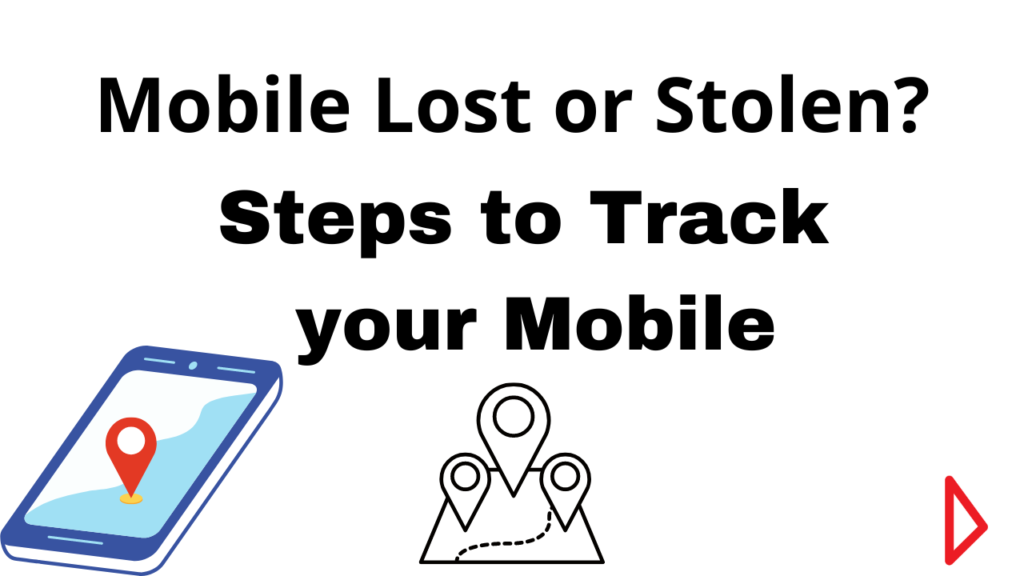First of all go to your nearest Police Station and file an FIR (First Information Report) of the lost or stolen mobile. Take the copy of FIR with you and keep it with you as it will be needed to upload on the Sanchar Saathi portal.
What is the Sanchar Saathi portal?
The Sanchar Saathi portal is an initiative launched by the Department of Telecommunications (DoT) in India to help people locate and block their lost or stolen mobile phones. The portal is part of the government’s efforts to promote digital literacy and secure digital transactions. The portal is accessible to anyone with a valid mobile number and is free to use.
How to track and block your lost or stolen mobile using the Sanchar Saathi Portal:
Visit the portal website at https://sancharsaathi.gov.in/ Once you are on the website, click on “BLOCK YOUR LOST OR STOLEN MOBILE” under CITIZEN SERVICES TAB.
On Clicking the tab, CIER Website: https://ceir.sancharsaathi.gov.in/Home/index.jsp will open.
Click on BLOCK STOLEN/LOST MOBILE tab.
Enter details: Now, enter the details such as your mobile number, 15 digit IMEI number, device’s brand, model. You will also have to upload the purchase invoice of your mobile.
Enter mobile lost details: Enter the details of where you lost your mobile. This includes the date, place, state, district, Police Station, Police Complaint Number. Upload the copy of FIR.
Enter mobile owner personal information: You have to enter personal identification details along with one id details like aadhaar, pan or driving licence.
Enter your mobile number: You will be prompted to enter your mobile number. Enter your mobile number and click on the “Get OTP” button. You will receive an OTP (One-Time Password) on your mobile number.
Verify your OTP: Enter the OTP that you received on your mobile number and click on the “Verify OTP” button. Once your OTP is verified, you will be directed to a new page where you can create your account.
Create your account: On the new page, you will be prompted to enter your name, email address, and a password. Enter the required details and click on the “Create Account” button.
Log in to your account: Once your account is created, log in to your account using your mobile number and password.
Locate and block your lost smartphone: To locate and block your lost smartphone, click on the “IMEI Search” button. Enter your phone’s IMEI (International Mobile Equipment Identity) number and click on the “Search” button. The portal will display the current location of your device if it is switched on and connected to the internet.
To block your lost smartphone, click on the “Block Stolen/Lost Mobile” button. Enter your phone number and select the reason for blocking your mobile. Once you have completed the form, click on the “Block” button. Your phone will be blocked, and it will not be able to make or receive calls or messages.
How to unblock your lost or stolen mobile if you get it back:
- To unblock, visit Sanchar Saathi portal.
- Enter the request ID you got while blocking.
- Enter mobile number and reason for unblocking.
- Enter the captcha shown in the image
- Enter mobile number for OTP.
- Enter the received OTP.
- Click “Submit”.
- Your mobile will be unblocked and you can start using it.
The mobile phone are really important in our life and we want it in daily life usage. If your mobile is lost and you had follow the above mentioned steps after that considering your budget for safety side you should buy a new mobile too. As its in searching of the mobile back is time consuming process and you never know how much time it will take to get your mobile back. Also there is no 100% guarantee that your mobile will be found. So better also buy a new mobile based on your budget.