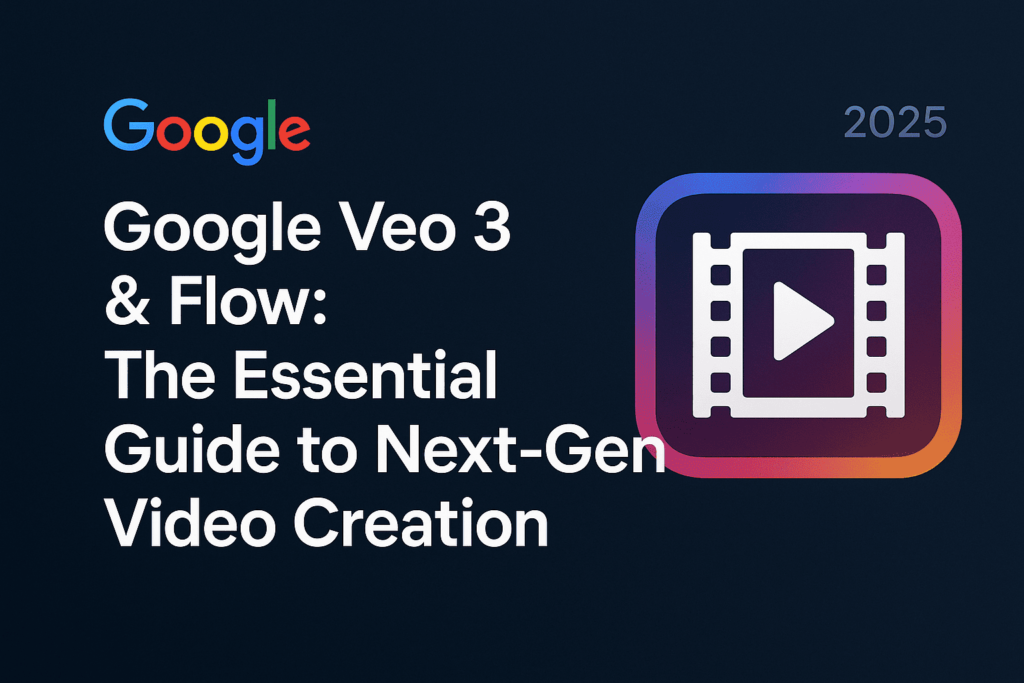Introducing Google Veo 3 in 2025
In May 2025, Google launched Veo 3, the most advanced version of its video-generation family, now fully integrated with native audio—ambient sound, music, dialog—all synchronised with visuals. This leap marks the end of the “silent movie” era in AI video. Veo 3 offers 4K-quality, lifelike physics, realistic lip-sync, and deep prompt understanding
Innovation Highlights
Video + Audio: Ambient sounds, realistic dialog, and SFX—all generated in-sync with visuals.
Physics & Realism: Advanced modeling creates believable movement and scene interactions
Prompt Accuracy: Follows user scripts and scene descriptions with precision
4K Output: High-resolution visuals that feel cinematic
Flow: Crafting Stories with Ease
Voice‑controlled Flow—introduced alongside Veo 3—blends Veo, Imagen, and Gemini to let creators build cinematic scenes effortlessly
Core Features:
-
Scene Ingredients: Create characters and visuals via text or existing assets. Consistency across scenes guaranteed
-
Camera Controls: Adjust angles, zoom, and motion for professional framing .
-
Scene Builder: Seamlessly extend or transition shots—with flowing motion and continuity
-
Asset Management: Prompt storage and reuse for cohesive storytelling
-
Flow TV: Learn from public clips and reuse proven prompt techniques
Flow is available to subscribers of Google AI Pro and Ultra in the U.S., with Ultra providing full access to Veo 3’s premium tools.
Integration & Accessibility
-
Gemini App & Pro/Ultra Plans: Veo 3 Fast through Pro, full V3 via Ultra; Flow access included
-
Vertex AI Integration: Enterprises can use Veo via Google Cloud’s Vertex AI .
-
Canva Embed: Veo 3 in “Create a Video Clip”—accessible through Canva AI for Pro, Teams, and nonprofit users
Why This Matters
-
Empowers all creators: No studio? No team? No problem. Build cinema‑grade clips with text prompts.
-
Educational makers: Students and small teams can storyboard and prototype visually, without needing video editors.
-
Marketing & Ads: Snappy, dynamic videos for product showcases, social ads, and visual pitch decks.
-
Filmmakers’ Friend: Rapid iteration of scenes, moods, and camera angles—ideal for pre‑viz.
Latest Examples in the Wild
-
Cats doing Olympic dives via Chinese Hailuo 02; Veo is now locking horns with international rivals.
-
“SWAT” Short Film: Created with Flow and Veo 3—visual/audio mix heralds next-gen short‑form cinema.
-
Canva Clips: Brands using Veo 3 clips in marketing materials, edited inside Canva tools.
-
8K Immersion: Vision Pro and Meta Quest VR-ready Veo‑powered 360° clips have emerged—showing cinematic VR potential
Plan Comparison at a Glance
| Feature | Google AI Pro | Google AI Ultra |
|---|---|---|
| Veo 3 Fast | ✓ Limited access | ✓ Full-quality, native audio, 4K |
| Flow | ✓ Limited scenes/ingredients | ✓ Full control, highest limits |
| Gemini features | 2.5 Pro access | 2.5 Pro Deep Think + full Veo 3 |
| Credits | 1,000/month | 12,500/month |
| Cloud Storage | 2 TB | 30 TB |
| YouTube Premium | ✗ | ✓ for first 3 months |
Best Practices for Creating with Veo 3 & Flow
-
Begin with a Clear Prompt
“Wide shot of a medieval alchemist stirring a glowing potion in a candlelit lab, creaking wood floors, low ambient music.” -
Use Assets for Consistency
Upload sketches or characters to maintain visual continuity across shots. -
Refine Camera Specs
Add: “Use a slow dolly in, 24 fps cinematic motion” to enhance professional feel. -
Add Sound Instructions
“Include whispered dialogue, dripping water, soft string music.” -
Iterate with Flow
Extend or reconstruct scenes using Scene Builder, ensuring cinematic flow. -
Optimize for Platform
Choose 4K for desktop viewers; 1080p works for social shorts. -
Check Synth‑Watermark
Veo clips include SynthID to comply with safe‑AI policies
For more such updated information keep visting nayakya.com
You can also read our article on
DeepSeek AI 2025: A Breakthrough or a Letdown?
- DeepSeek AI is an advanced AI-powered search and analysis tool that aims to revolutionize how we interact with information. Unlike traditional search engines like Google, Deepseek AI leverages deep learning to understand context, generate accurate responses, and provide AI-driven insights.